DG Extras - The Boards
The new boards will probably be the main feature change for most people that subscribe to DG Extras. There are seven designs at the moment although I had planned to release twelve. The boards can be changed while on the game page by revealing a hidden panel. The board size can also be changed using the controls that you can see on the right. Some designs are in sizes 4 to 6 while others have a size 7 as well.
Here's the current selection, starting with my favourite: Smarties on Blue.

This is the board that started me off. "I'd like orange and black checkers", said pooh, and so I got GnuBg to give me orange and black. Although it's officially DG Extras (version 2), "Orange and black" became the project code word. :-D

But though it's "orange" according to the colour codes, it wasn't right for pooh. Someone said it reminded them of halloween and so this became the Halloween design, but the orange was enrichened and we got Pooh's Orange and Black. :-))

There's no way that new boards couldn't include the real DailyGammon colours. I didn't care for the one that comes with GnuBg so I created these two. The first, DailyGammon Light, is an attempt to be faithful to the brightness and energy of the classic DG board, while the second, DailyGammon Dark, tones it down and has a silkier texture for some sophisticated evening playing.


Having done a halloween design, and wanting to give DG Extras to people as a Christmas present, a Christmas design seemed appropriate. The colourful boards further down the page were an exploration in using many colours but I found, when trying to do a multi-coloured gift-wrapping of a board, that it wasn't as nice as sticking with the traditional colours of nature at Christmas time - red holly berries and white mistletoe berries decorating a pine tree in its prime.

GnuBg comes with a longish list of boards but I find most of them quite ugly. Two stood out as elegant, and this one, the Gammon OnLine design, GoL Blue and White, is good for another reason. It was clear when Mom gave us her new Blue/White design that it was a winner with those who had difficulty seeing the original board, no matter that others backed away from its brightness. This board strikes me as being one that may be good for those with impaired sight too.

This is the other GnuBg standard board that I liked. Espana. Stylish, with warmth and richness.

All the boards above are shown at size 4. Here we go with the next size up.

And size 6.

And here's pooh thrashing playBunny on size 7 of the design created for her!

There were quite a few designs that didn't make it due to lack of space on the server.
Two for those with a sweet tooth: Chocolate ..

.. and with lighting ans checker shape changes .. Chocolate Balls

The outcome of some experiments in riotous colours: Primary School

And one inspired by a feature on my home page .. Google

Then there was a single change to the Smarties on Blue board above which I was interested to find made enough difference to change the feel of playing on it. This one's Smarties on Green

And finally a work in progress, the selection of pretty boards that is destined to evolve into crazygirl's Purple and Pink




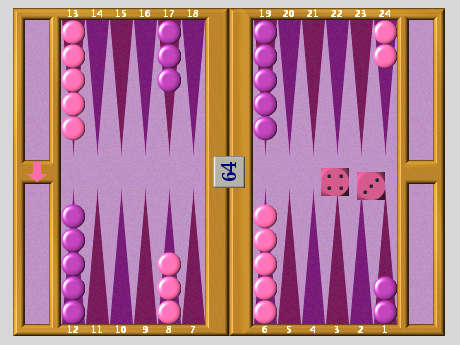

Although I've been using a dozen different designs at home, the space requirement for the images is huge; a single design takes anything from 11MB to 26MB. This is due in part to the way that GnuBg structures the board. For instance there are 72 dice images (36 rolls per player) rather than 12 (6 dice per player). I'm sure the GnuBg graphics programmer didn't anticipate the boards being used in this fashion and for the intended export-to-web-page function in GnuBg that structure is fine. There's nothing that can be done about this without writing a program to take the images and create new ones, and that's not an option at this stage.
Another aspect is that I actually need two sets of images for each design depending on who's playing "white" but some of the images are then duplicates and can be deleted.
The major saving is in the image format used. GnuBg uses the .png format which produces perfect images. These are quite hefty though. Converting the boards to .jpgs can be done fairly easily but it's a somewhat time consuming process. I only discovered this a short while ago and haven't had time to convert the designs that I use. When I do I'll have more space and therefore more designs will become available.
If anybody has spare web space and would like to offer some ... then it would be gratefully received. The more boards, the more choice, the better.
The snag with me hosting the designs is that the web site is on an ISP's residential service web space. That means it's slow. The images will take a while to download but once cached they should be reasonable enough. If you are in the habit of clearing your cache regularly then you'll suffer this delay repeatedly. DG Extras has been designed, however, to allow you to download and save your favourite designs to your own hard drive. Speed will then be much improved. At this time, though, I'm not able to provide this service - my web space is full with the "live" images and downloading needs "dead" space for the zips files. Let me know if you're having speed issues; a solution will be found.
Back to Merry Christmas, up to the top or on to Setup